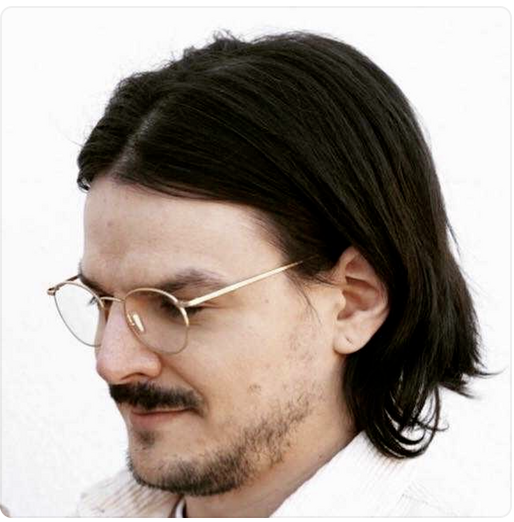You can’t design or develop something for all 7.9 billion people on the planet. So when we start a project, we decide on a target audience to narrow it down. From there we build our features and designs in a way that seems fitting for that audience. However, what we can’t narrow down on are the accessibility features.
Everybody needs to have the possibility to use or experience your said creation. Some devices have built-in features like Google Talkback, where your device can tell you what’s happening on screen and even use that information with a digital braille reader. Or sometimes we make sure our platforms are accessible to use, such as our website, which by the way has a Google Lighthouse accessibility score of 98! But why stop there? Every piece of content should be accessible for everyone. This also counts for PDF files.
Get started with these 3 tips we’ve gathered using a MediMarket Case Study:
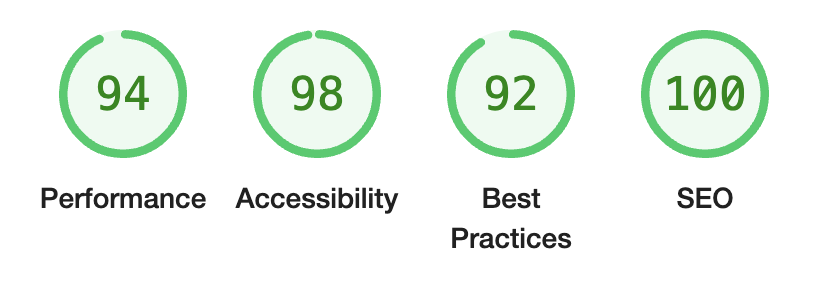
Do an accessibility check with Acrobat Pro
First things first: do an accessibility check with Adobe Acrobat Pro. This check immediately indicates in a clear list which issues you need to face. Some of these issues can be solved directly in Acrobat Pro, and others require you to go back to your source file or check manually. You can gather a bit more knowledge by clicking the Autotag Document option. This will read the PDF and give you another accessibility summary about missing alt text, but more about this later.
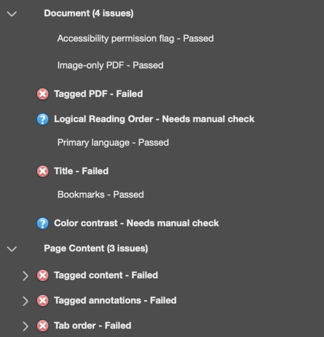
Realize the importance of the reading order
Ever heard a screen reader freak out because it doesn’t understand your reading order or structure in the PDF file? Well, imagine someone talking way too fast, without stopping and without any clue what they want to say. Sounds chaotic, right? Now think about the users that really depend on these types of digital aids. Your PDF is basically useless when this happens. So be certain you have a structured document with the right identity headings, paragraphs and sections when creating the PDF.
Want to add this to an existing PDF? With Acrobat Pro, you can read the reading order later thanks to their accessibility options. In this screenshot you can clearly see what the screen reader will read first, second, third and so on.
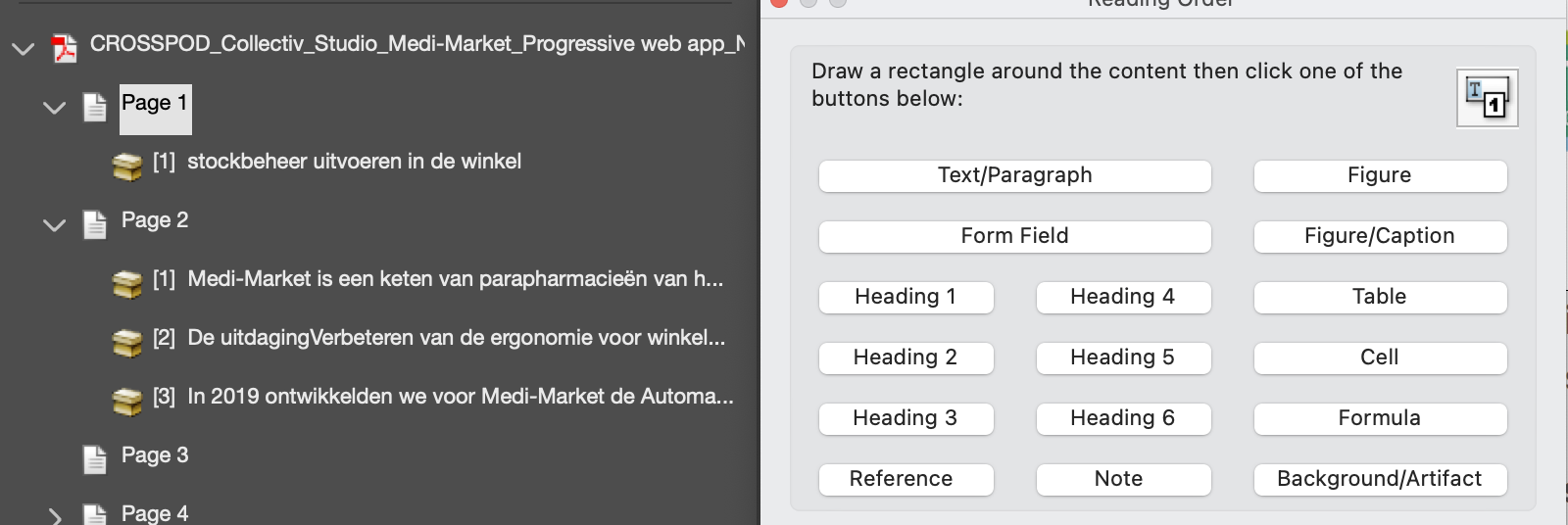
Did you know Alt Text is also possible in PDF files?
Is this the surprise of the day, or did you never bother to add an alternative text in your documents? Well, start by adding alt text on images or interactive fields. A screen reader can’t read your JPEG files and you need to explain what is shown to them. Don’t overdo it though, your user doesn’t really need to know you added that cute cat photo as filler.
Don’t do this just with images. Audio and video elements are also in need of alt text. This isn’t only necessary for users with bad eyesight or hearing, but also for users with bad internet connection who only can download the text of your PDF.
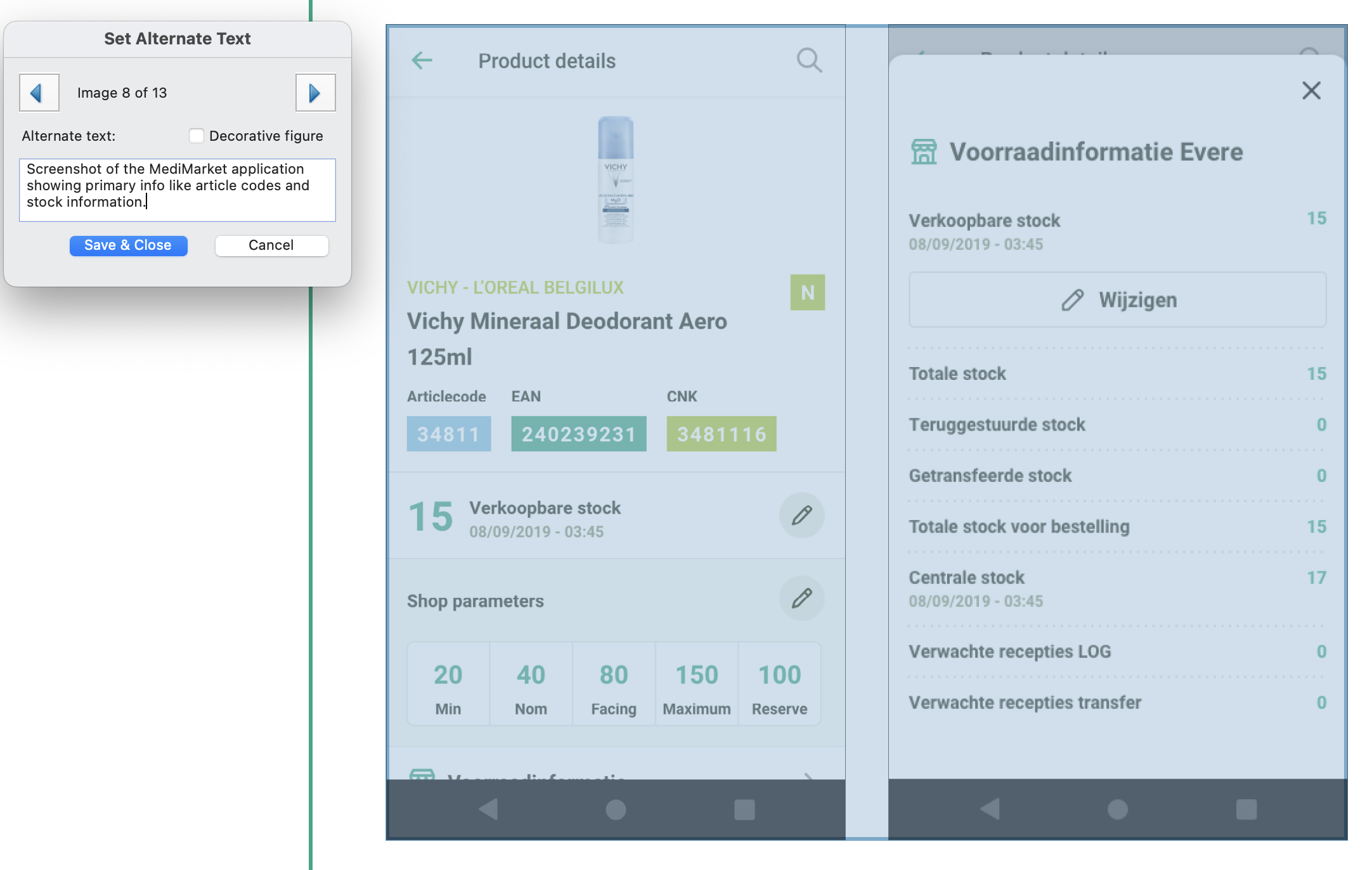
There is a lot more to this, but these 3 tips can certainly get you started! However, what I really wanted to achieve with this blogpost is that you start thinking about making all your content more accessible.
Do you want more information about accessibility, for example in mobile applications? Go to our services and see for yourself what we can help you with!
What others have also read

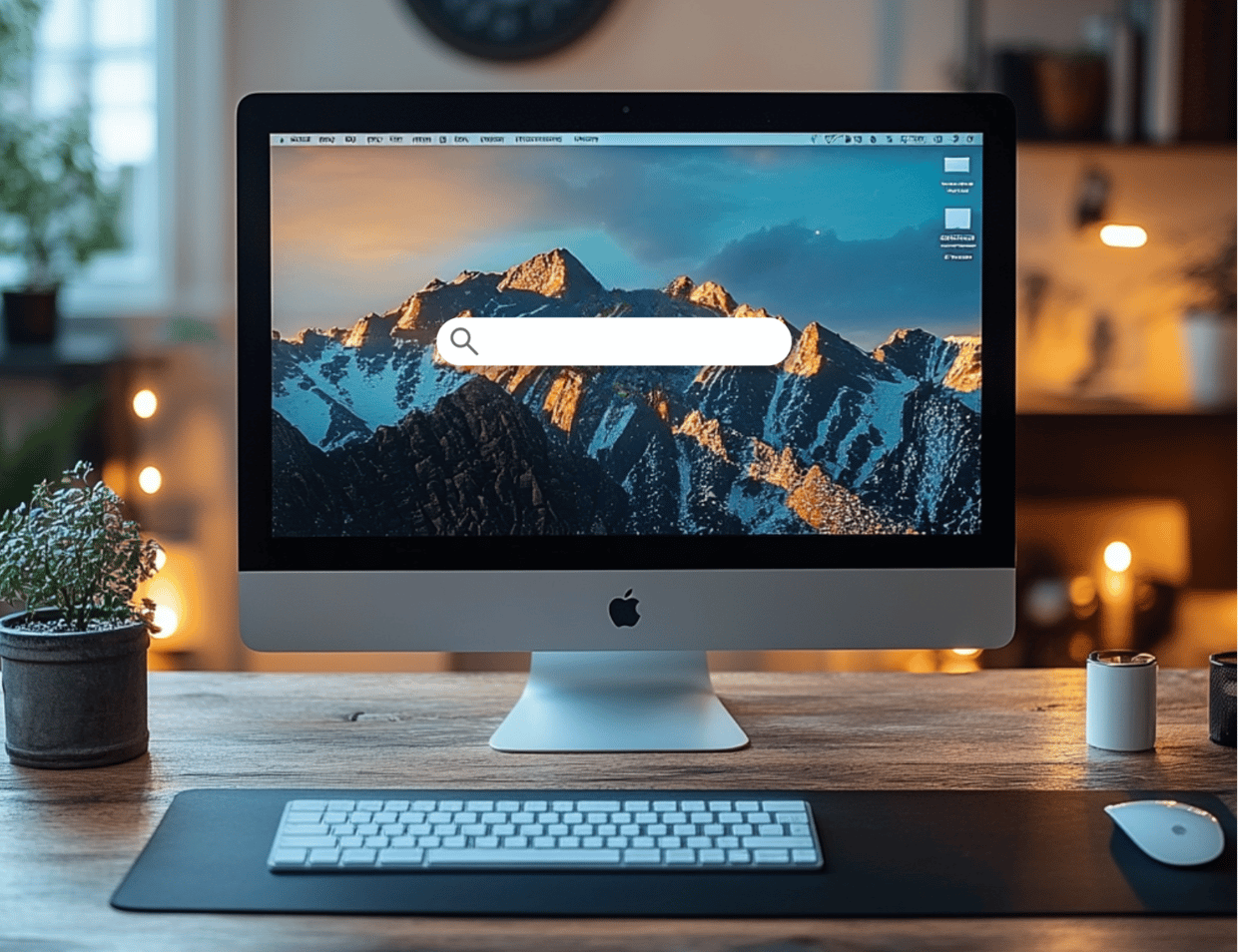
Liferay DXP has become a widely adopted portal platform for building and managing advanced digital experiences over recent years. Organizations use it for intranets, customer portals, self-service platforms, and more. While Liferay DXP is known for its user-friendliness, its default search functionality can be further optimized to meet modern user expectations. To address this, ACA developed an advanced solution that significantly enhances Liferay’s standard search capabilities. Learn all about it in this blog. Searching in Liferay: not always efficient Traditionally, organizational searches relied on individual keywords . For example, intranet users would search terms like "leave" or "reimbursement" to find the information they needed. This often resulted in an overload of results and documents , leaving users to sift through them manually to find relevant information—a time-consuming and inefficient process that hampers the user experience. The way users search had changed The rise of AI tools like ChatGPT has transformed how people search for information. This is also visible in online search engines like Google, where users increasingly phrase their queries as complete questions. For example: “How do I apply for leave?” or “What travel reimbursement am I entitled to?” To meet these evolving search needs, search functionality must not only be fast but also capable of understanding natural language. Unfortunately, Liferay’s standard search falls short in this area. ACA develops advanced AI-powered search for Liferay To accommodate today’s search behavior, ACA has created an advanced solution for Liferay DXP 7.4 installations: Liferay AI Search . Leveraging the GPT-4o language model , we’ve succeeded in significantly improving Liferay’s standard search capabilities. GPT-4o is a state-of-the-art language model trained on an extensive dataset of textual information. By integrating GPT-4o into our solution, we’ve customized search algorithms to handle more complex queries , including natural language questions. How does Liferay AI Search work? Closed dataset The AI model only accesses data from within the closed Liferay environment. This ensures that only relevant documents— such as those from the Library and Media Library—are accessible to the model. Administrators controls Administrators can decide which content is included in the GPT-4o dataset, allowing them to further optimize the accuracy and relevance of search results. Depending on the user’s profile, the answers and search results are tailored to the information they are authorized to access. Direct answers Thanks to GPT-4o integration, the search functionality provides not only traditional results but also direct answers to user queries. This eliminates the need for users to dig through search results to find the specific information they need. The comparison below illustrates the difference between search results from Liferay DXP’s standard search and the enhanced results from ACA’s Liferay AI Search. Want to see Liferay AI Search in action? Check out the demo below or via this link! Be nefits of Liferay AI Search Whether you use Liferay DXP for your customer platform or intranet, Liferay AI Search offers numerous advantages for your organization: Increased user satisfaction: Users can quickly find precise answers to their queries. Improved productivity: Less time is spent searching for information. Enhanced knowledge sharing: Important information is easier to locate and share. Conclusion With Liferay AI Search, ACA elevates Liferay DXP’s search functionality to meet modern user expectations. By integrating GPT-4o into Liferay DXP 7.4, this solution delivers not only traditional search results but also direct, relevant answers to complex, natural language queries. This leads to a faster, more user-friendly, and efficient search experience that significantly boosts both productivity and user satisfaction. Ready to optimize your Liferay platform search functionality Contact us today!
Read more

People don’t really read online. Instead, readers ‘scan’ web content for useful bits and pieces. If you truly want to cater to your website’s visitors, you should make their lives as easy as possible. How? By making your texts as scannable as possible and making it easy for your readers to find the information they are looking for. In this blog post, I’ll tell you the best ways to do that, give you some concrete tips from our own web designers and copywriters, and give you a checklist to see whether your website is as scannable as possible. Paper vs. screen If you write texts for websites, you should probably take into account that your reader reads very differently on a screen compared to on paper. Like I said, readers scan a lot more on tablet, smartphone and pc screens . If they do decide to really read something, they do so 25% slower compared to reading on paper . Reading tests also revealed that reading on a screen is more tiring and that readers tend to remember less from what they’ve read. Use screen fonts Screens and paper handle the legibility of letters differently. Microsoft fonts such as Verdana (instead of Arial) and Georgia (instead of Times New Roman) are designed specifically for screens by Matthew Carter . The Dutch Lucas de Groot designed the Calibri screen font for Windows Vista. For your online writing, it’s best to choose a font that has been designed for screens instead of paper . Define what the most important information or task is Why do people visit your website? Check your website statistics (through Google Analytics , for example) or log files and think about the following questions: How do people navigate to your website? Referral, organic search, social media, …? What are your most popular pages? From what pages do people leave your website? Where do they stop reading? Find out what the most common pieces of information are that visitors are looking for on your website and make that information easiest to find. For example, people usually call a school to tell them their kid feels sick. The school’s homepage might include something like this to cater towards their audience then: Will your child be absent from school? Call or send a text to [phone number] before 8:30 AM. Don’t forget to mention: your child's full name, class reasons of absence. Thank you! This is much more informative than a homepage that starts with ‘Welcome’, which doesn’t really help out with your SEO (Search Engine Optimization) either. It’s important that every single one of your web pages displays the call to action as clearly as possible, e.g. click a button. Visitors want to get started immediately, so make the most important information or task stand out . Make your web content as scannable as possible The internet is a quick search medium, pretty neat for whoever needs to look something up quickly. But ill-considered web content gets lost quickly, both in search engines and in the reader’s mind. More than on paper, the reader needs short pieces of text, titles and white space. A title summarizes a whole paragraph in just a couple of words. Your titles should be informative and include the most important information. Something important is of course what the reader thinks is important or what they are looking for, not necessarily what you think is important . This provides the reader with structure and makes your text much more scannable. Other significant information should be in headings, photos and captions, short paragraphs, buttons and links. You can also use bullet lists like the one above. Arrows are particularly useful for highlighting something important. Numbers in digits work better than numbers in words. To make your web content more scannable, write 100% instead of one hundred percent. Numbers are more striking than words. 7 tips from the ACA web designers and copywriters Limit your web page length to 3-5 screen lengths If your web content is longer and all information is relevant, consider altering your website’s structure and adding more web pages. Say the most important things first Web surfers look at the left side of their screen for 70% of the time. A visitor glances over your web page roughly in the shape of an ‘F’: they start at the top left, then look at the top right, go down from the left and next glance at the right again somewhere in the middle (see heat map to the right). It’s worthwhile to put the most important information at the top left of the page and less important information towards the bottom right of the page. Write your web text from short to lengthy The first paragraph should be the shortest. The reader will only continue to read the other, longer paragraphs if this one is interesting enough. Mind the imagery Pictures, hyperlinks, bullets, … Provide one absolute eye-catcher and at most 7 visual accents per web page. Take the text-to-imagery ratio into account and the fact that text to the right or under a picture gets read much more than other texts. Provide contrast between text and background color For paper, it’s black on a white background. On a screen, however, this is too taxing for your eyes. Dark grey on a white background is a much better option. One line should include 75 symbols or less, including spaces A sentence should never be smeared over more than 2 lines. The amount of lines per screen length should be 23 or less. A line should contain about 75 symbols or less, which comes down to about 12 words per line. Links should tell readers what they do Don’t use ‘Click here’ links, but rather use ‘Click here to learn how to write reader-friendly emails’. Use buttons for actions like searching and registering, and hyperlinks to navigate to other pages.
Read more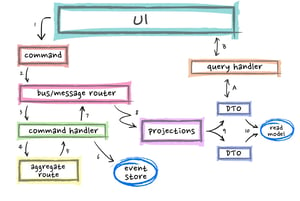
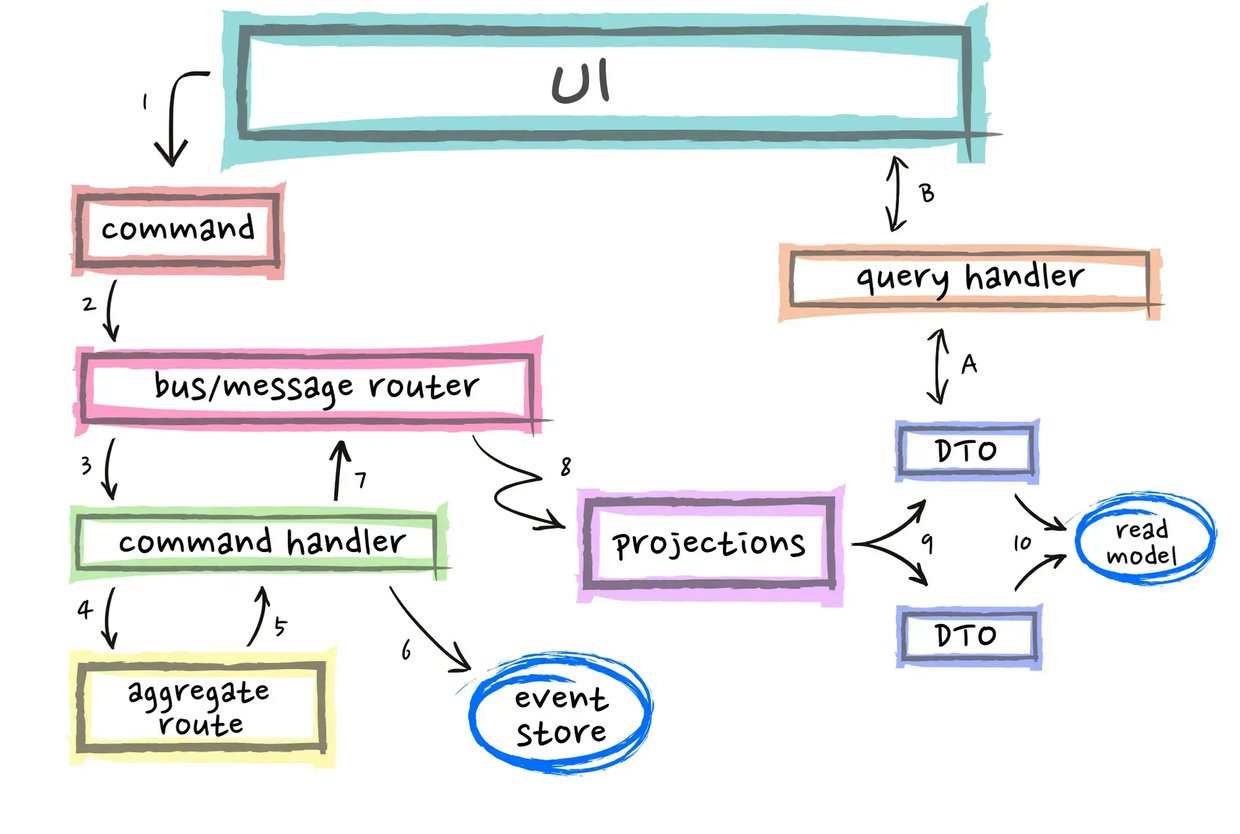
Staying current with the latest trends and best practices is crucial in the rapidly evolving world of software development. Innovative approaches like EventSourcing and CQRS can enable developers to build flexible, scalable, and secure systems. At Domain-Driven Design (DDD) Europe 2022 , Paolo Banfi delivered an enlightening talk on these two techniques. What is EventSourcing? EventSourcing is an innovative approach to data storage that prioritises the historical context of an object. Rather than just capturing the present state of an object, EventSourcing stores all the events that led to that state. Creating a well-designed event model is critical when implementing EventSourcing. The event model defines the events that will be stored and how they will be structured. Careful planning of the event model is crucial because it affects the ease of data analysis. Modifying the event model after implementation can be tough, so it's important to get it right from the beginning. What is CQRS CQRS (Command Query Responsibility Segregation) is a technique that separates read and write operations in a system to improve efficiency and understandability. In a traditional architecture, an application typically interacts with a database using a single interface. However, CQRS separates the read and write operations, each of which is handled by different components. Combining EventSourcing and CQRS One of the advantages of combining EventSourcing and CQRS is that it facilitates change tracking and data auditing. By keeping track of all the events that led to a particular state, it's easier to track changes over time. This can be particularly useful for applications that require auditing or regulation. Moreover, separating read and write operations in this way provides several benefits. Firstly, it optimises the system by reducing contention and improving scalability. Secondly, it simplifies the system by isolating the concerns of each side. Finally, it enhances the security of sensitive data by limiting access to the write side of the system. Another significant advantage of implementing CQRS is the elimination of the need to traverse the entire event stream to determine the current state. By separating read and write operations, the read side of the system can maintain dedicated models optimised for querying and retrieving specific data views. As a result, when querying the system for the latest state, there is no longer a requirement to traverse the entire event stream. Instead, the optimised read models can efficiently provide the necessary data, leading to improved performance and reduced latency. When to use EventSourcind and CQRS It's important to note that EventSourcing and CQRS may not be suitable for every project. Implementing EventSourcing and CQRS can require more work upfront compared to traditional approaches. Developers need to invest time in understanding and implementing these approaches effectively. However, for systems that demand high scalability, flexibility or security, EventSourcing and CQRS can provide an excellent solution. Deciding whether to use CQRS or EventSourcing for your application depends on various factors, such as the complexity of your domain model, the scalability requirements, and the need for a comprehensive audit trail of system events. Developers must evaluate the specific needs of their project before deciding whether to use these approaches. CQRS is particularly useful for applications with complex domain models that require different data views for different use cases. By separating the read and write operations into distinct models, you can optimise the read operations for performance and scalability, while still maintaining a single source of truth for the data. Event Sourcing is ideal when you need to maintain a complete and accurate record of all changes to your system over time. By capturing every event as it occurs and storing it in an append-only log, you can create an immutable audit trail that can be used for debugging, compliance, and other purposes. Conclusion The combination of EventSourcing and CQRS can provide developers with significant benefits, such as increased flexibility, scalability and security. They offer a fresh approach to software development that can help developers create applications that are more in line with the needs of modern organisations. If you're interested in learning more about EventSourcing and CQRS, there are plenty of excellent resources available online. Conferences and talks like DDD Europe are also excellent opportunities to stay up-to-date on the latest trends and best practices in software development. Make sure not to miss out on these opportunities if you want to stay ahead of the game! The next edition of Domain-Driven Design Europe will take place in Amsterdam from the 5th to the 9th of June 2023. Did you know that ACA Group is one of the proud sponsors of DDD Europe? {% module_block module "widget_bc90125a-7f60-4a63-bddb-c60cc6f4ee41" %}{% module_attribute "buttons" is_json="true" %}{% raw %}[{"appearance":{"link_color":"light","primary_color":"primary","secondary_color":"primary","tertiary_color":"light","tertiary_icon_accent_color":"dark","tertiary_text_color":"dark","variant":"primary"},"content":{"arrow":"right","icon":{"alt":null,"height":null,"loading":"disabled","size_type":null,"src":"","width":null},"tertiary_icon":{"alt":null,"height":null,"loading":"disabled","size_type":null,"src":"","width":null},"text":"More about ACA Group"},"target":{"link":{"no_follow":false,"open_in_new_tab":false,"rel":"","sponsored":false,"url":{"content_id":null,"href":"https://acagroup.be/en/aca-as-a-company/","href_with_scheme":"https://acagroup.be/en/aca-as-a-company/","type":"EXTERNAL"},"user_generated_content":false}},"type":"normal"}]{% endraw %}{% end_module_attribute %}{% module_attribute "child_css" is_json="true" %}{% raw %}{}{% endraw %}{% end_module_attribute %}{% module_attribute "css" is_json="true" %}{% raw %}{}{% endraw %}{% end_module_attribute %}{% module_attribute "definition_id" is_json="true" %}{% raw %}null{% endraw %}{% end_module_attribute %}{% module_attribute "field_types" is_json="true" %}{% raw %}{"buttons":"group","styles":"group"}{% endraw %}{% end_module_attribute %}{% module_attribute "isJsModule" is_json="true" %}{% raw %}true{% endraw %}{% end_module_attribute %}{% module_attribute "label" is_json="true" %}{% raw %}null{% endraw %}{% end_module_attribute %}{% module_attribute "module_id" is_json="true" %}{% raw %}201493994716{% endraw %}{% end_module_attribute %}{% module_attribute "path" is_json="true" %}{% raw %}"@projects/aca-group-project/aca-group-app/components/modules/ButtonGroup"{% endraw %}{% end_module_attribute %}{% module_attribute "schema_version" is_json="true" %}{% raw %}2{% endraw %}{% end_module_attribute %}{% module_attribute "smart_objects" is_json="true" %}{% raw %}null{% endraw %}{% end_module_attribute %}{% module_attribute "smart_type" is_json="true" %}{% raw %}"NOT_SMART"{% endraw %}{% end_module_attribute %}{% module_attribute "tag" is_json="true" %}{% raw %}"module"{% endraw %}{% end_module_attribute %}{% module_attribute "type" is_json="true" %}{% raw %}"module"{% endraw %}{% end_module_attribute %}{% module_attribute "wrap_field_tag" is_json="true" %}{% raw %}"div"{% endraw %}{% end_module_attribute %}{% end_module_block %}
Read moreWant to dive deeper into this topic?
Get in touch with our experts today. They are happy to help!

Want to dive deeper into this topic?
Get in touch with our experts today. They are happy to help!

Want to dive deeper into this topic?
Get in touch with our experts today. They are happy to help!

Want to dive deeper into this topic?
Get in touch with our experts today. They are happy to help!