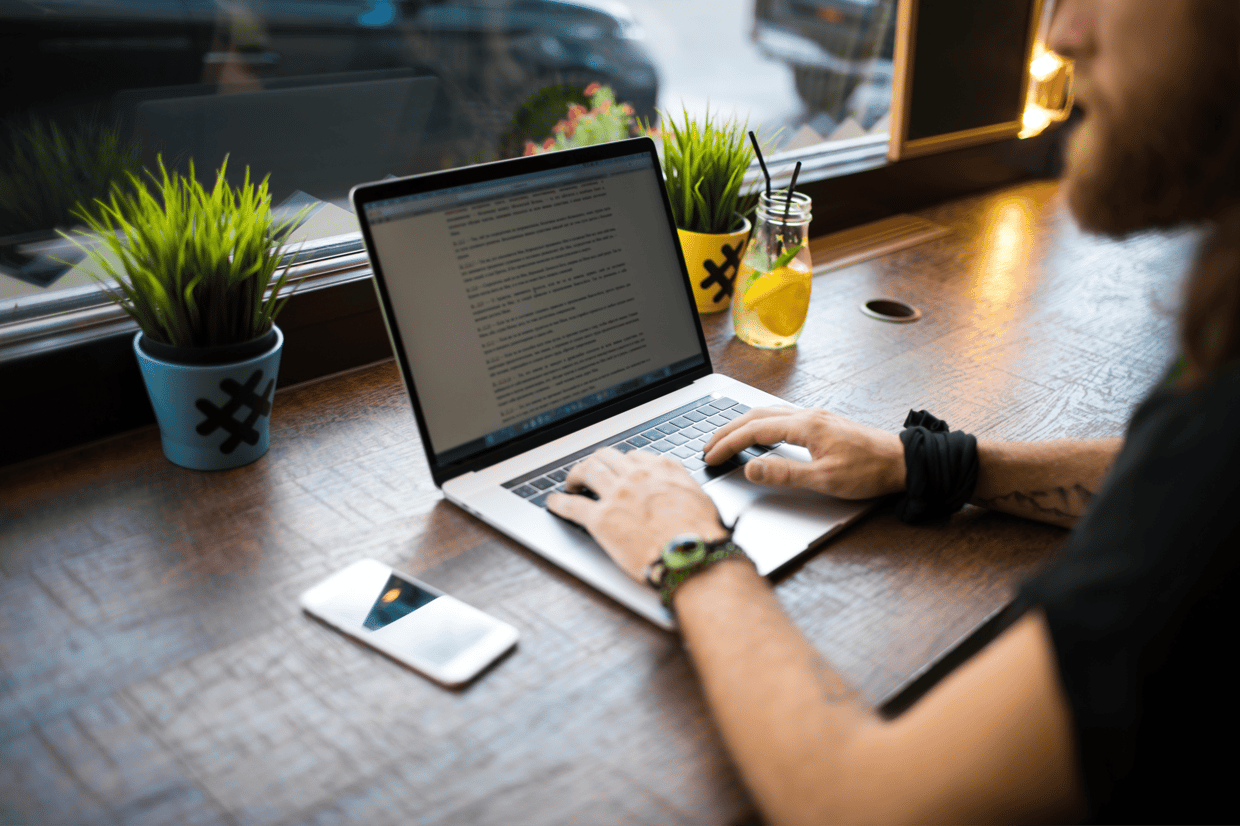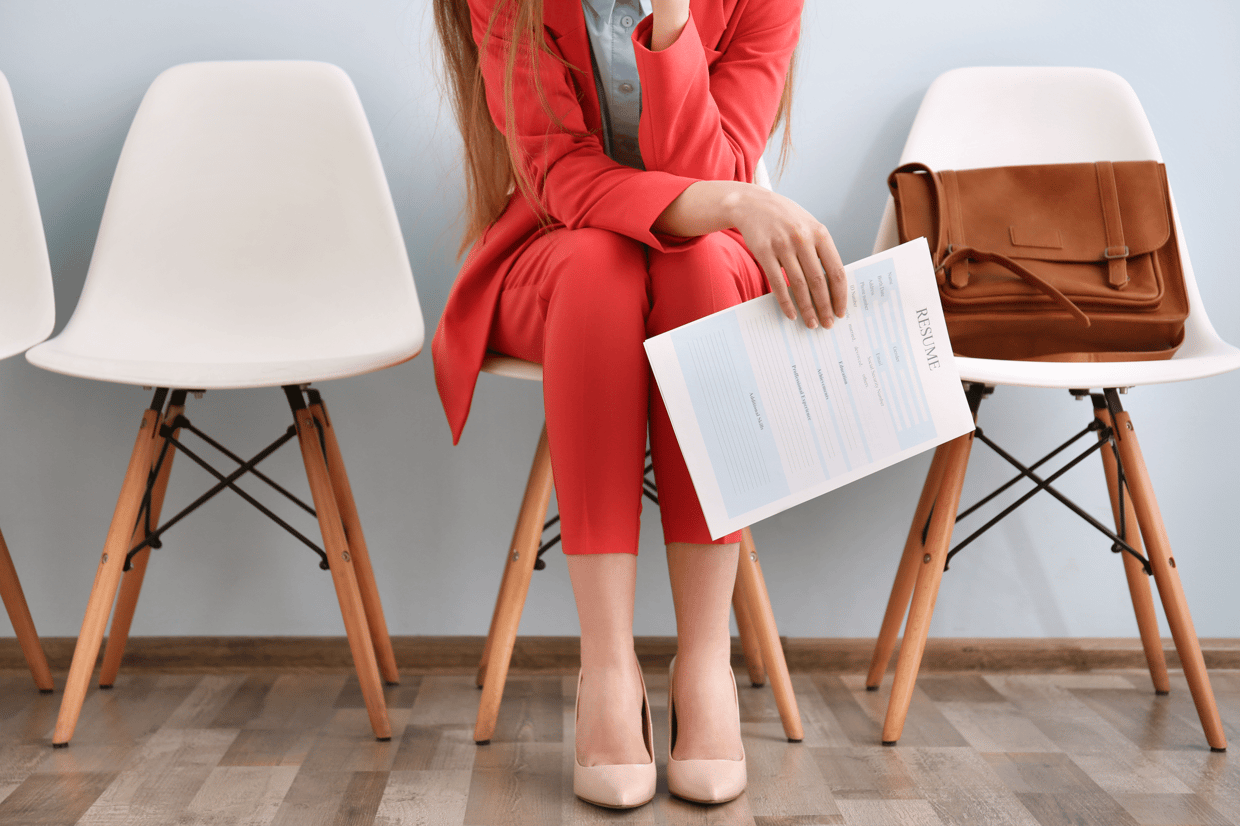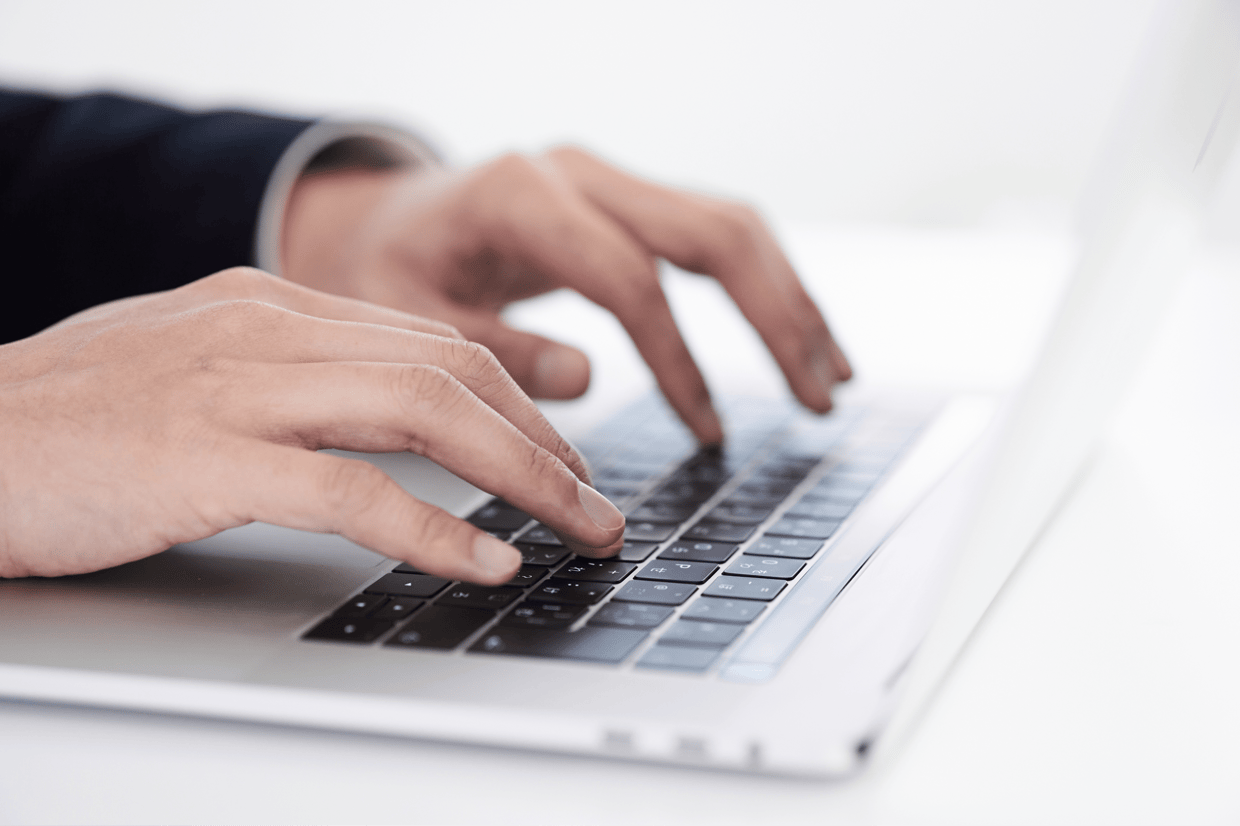In the ever-evolving landscape of data management, investing in platforms and navigating migrations between them is a recurring theme in many data strategies. How can we ensure that these investments remain relevant and can evolve over time, avoiding endless migration projects? The answer lies in embracing ‘Composability’ - a key principle for designing robust, future-proof data (mesh) platforms. Is there a silver bullet we can buy off-the-shelf? The data-solution market is flooded with data vendor tools positioning themselves as the platform for everything, as the all-in-one silver bullet. It's important to know that there is no silver bullet. While opting for a single off-the-shelf platform might seem like a quick and easy solution at first, it can lead to problems down the line. These monolithic off-the-shelf platforms often end up inflexible to support all use cases, not customizable enough, and eventually become outdated.This results in big complicated migration projects to the next silver bullet platform, and organizations ending up with multiple all-in-one platforms, causing disruptions in day-to-day operations and hindering overall progress. Flexibility is key to your data mesh platform architecture A complete data platform must address numerous aspects: data storage, query engines, security, data access, discovery, observability, governance, developer experience, automation, a marketplace, data quality, etc. Some vendors claim their all-in-one data solution can tackle all of these. However, typically such a platform excels in certain aspects, but falls short in others. For example, a platform might offer a high-end query engine, but lack depth in features of the data marketplace included in their solution. To future-proof your platform, it must incorporate the best tools for each aspect and evolve as new technologies emerge. Today's cutting-edge solutions can be outdated tomorrow, so flexibility and evolvability are essential for your data mesh platform architecture. Embrace composability: Engineer your future Rather than locking into one single tool, aim to build a platform with composability at its core. Picture a platform where different technologies and tools can be seamlessly integrated, replaced, or evolved, with an integrated and automated self-service experience on top. A platform that is both generic at its core and flexible enough to accommodate the ever-changing landscape of data solutions and requirements. A platform with a long-term return on investment by allowing you to expand capabilities incrementally, avoiding costly, large-scale migrations. Composability enables you to continually adapt your platform capabilities by adding new technologies under the umbrella of one stable core platform layer. Two key ingredients of composability Building blocks: These are the individual components that make up your platform. Interoperability: All building blocks must work together seamlessly to create a cohesive system. An ecosystem of building blocks When building composable data platforms, the key lies in sourcing the right building blocks. But where do we get these? Traditional monolithic data platforms aim to solve all problems in one package, but this stifles the flexibility that composability demands. Instead, vendors should focus on decomposing these platforms into specialized, cost-effective components that excel at addressing specific challenges. By offering targeted solutions as building blocks, they empower organizations to assemble a data platform tailored to their unique needs. In addition to vendor solutions, open-source data technologies also offer a wealth of building blocks. It should be possible to combine both vendor-specific and open-source tools into a data platform tailored to your needs. This approach enhances agility, fosters innovation, and allows for continuous evolution by integrating the latest and most relevant technologies. Standardization as glue between building blocks To create a truly composable ecosystem, the building blocks must be able to work together, i.e. interoperability. This is where standards come into play, enabling seamless integration between data platform building blocks. Standardization ensures that different tools can operate in harmony, offering a flexible, interoperable platform. Imagine a standard for data access management that allows seamless integration across various components. It would enable an access management building block to list data products and grant access uniformly. Simultaneously, it would allow data storage and serving building blocks to integrate their data and permission models, ensuring that any access management solution can be effortlessly composed with them. This creates a flexible ecosystem where data access is consistently managed across different systems. The discovery of data products in a catalog or marketplace can be greatly enhanced by adopting a standard specification for data products. With this standard, each data product can be made discoverable in a generic way. When data catalogs or marketplaces adopt this standard, it provides the flexibility to choose and integrate any catalog or marketplace building block into your platform, fostering a more adaptable and interoperable data ecosystem. A data contract standard allows data products to specify their quality checks, SLOs, and SLAs in a generic format, enabling smooth integration of data quality tools with any data product. It enables you to combine the best solutions for ensuring data reliability across different platforms. Widely accepted standards are key to ensuring interoperability through agreed-upon APIs, SPIs, contracts, and plugin mechanisms. In essence, standards act as the glue that binds a composable data ecosystem. A strong belief in evolutionary architectures At ACA Group, we firmly believe in evolutionary architectures and platform engineering, principles that seamlessly extend to data mesh platforms. It's not about locking yourself into a rigid structure but creating an ecosystem that can evolve, staying at the forefront of innovation. That’s where composability comes in. Do you want a data platform that not only meets your current needs but also paves the way for the challenges and opportunities of tomorrow? Let’s engineer it together Ready to learn more about composability in data mesh solutions? {% module_block module "widget_f1f5c870-47cf-4a61-9810-b273e8d58226" %}{% module_attribute "buttons" is_json="true" %}{% raw %}[{"appearance":{"link_color":"light","primary_color":"primary","secondary_color":"primary","tertiary_color":"light","tertiary_icon_accent_color":"dark","tertiary_text_color":"dark","variant":"primary"},"content":{"arrow":"right","icon":{"alt":null,"height":null,"loading":"disabled","size_type":null,"src":"","width":null},"tertiary_icon":{"alt":null,"height":null,"loading":"disabled","size_type":null,"src":"","width":null},"text":"Contact us now!"},"target":{"link":{"no_follow":false,"open_in_new_tab":false,"rel":"","sponsored":false,"url":{"content_id":230950468795,"href":"https://25145356.hs-sites-eu1.com/en/contact","href_with_scheme":null,"type":"CONTENT"},"user_generated_content":false}},"type":"normal"}]{% endraw %}{% end_module_attribute %}{% module_attribute "child_css" is_json="true" %}{% raw %}{}{% endraw %}{% end_module_attribute %}{% module_attribute "css" is_json="true" %}{% raw %}{}{% endraw %}{% end_module_attribute %}{% module_attribute "definition_id" is_json="true" %}{% raw %}null{% endraw %}{% end_module_attribute %}{% module_attribute "field_types" is_json="true" %}{% raw %}{"buttons":"group","styles":"group"}{% endraw %}{% end_module_attribute %}{% module_attribute "isJsModule" is_json="true" %}{% raw %}true{% endraw %}{% end_module_attribute %}{% module_attribute "label" is_json="true" %}{% raw %}null{% endraw %}{% end_module_attribute %}{% module_attribute "module_id" is_json="true" %}{% raw %}201493994716{% endraw %}{% end_module_attribute %}{% module_attribute "path" is_json="true" %}{% raw %}"@projects/aca-group-project/aca-group-app/components/modules/ButtonGroup"{% endraw %}{% end_module_attribute %}{% module_attribute "schema_version" is_json="true" %}{% raw %}2{% endraw %}{% end_module_attribute %}{% module_attribute "smart_objects" is_json="true" %}{% raw %}null{% endraw %}{% end_module_attribute %}{% module_attribute "smart_type" is_json="true" %}{% raw %}"NOT_SMART"{% endraw %}{% end_module_attribute %}{% module_attribute "tag" is_json="true" %}{% raw %}"module"{% endraw %}{% end_module_attribute %}{% module_attribute "type" is_json="true" %}{% raw %}"module"{% endraw %}{% end_module_attribute %}{% module_attribute "wrap_field_tag" is_json="true" %}{% raw %}"div"{% endraw %}{% end_module_attribute %}{% end_module_block %}
Read more