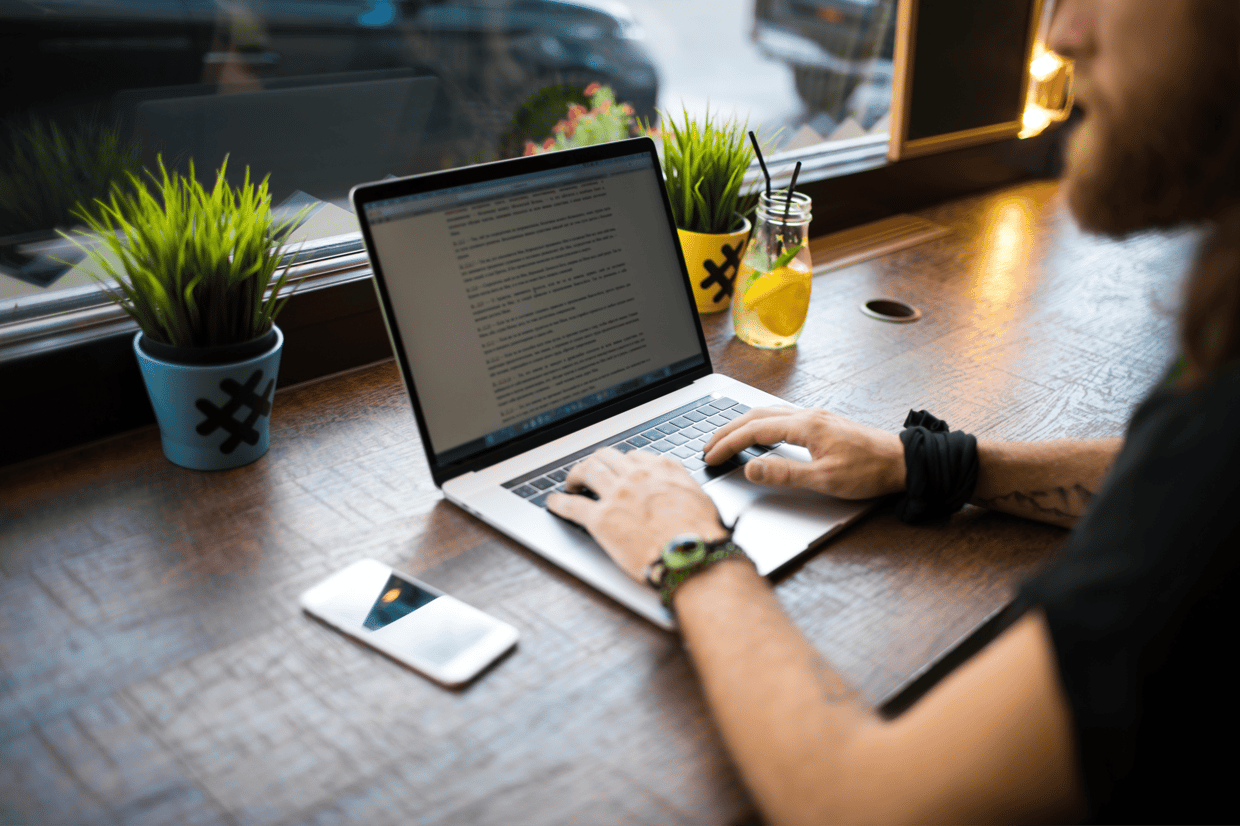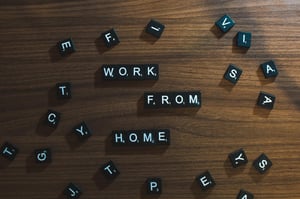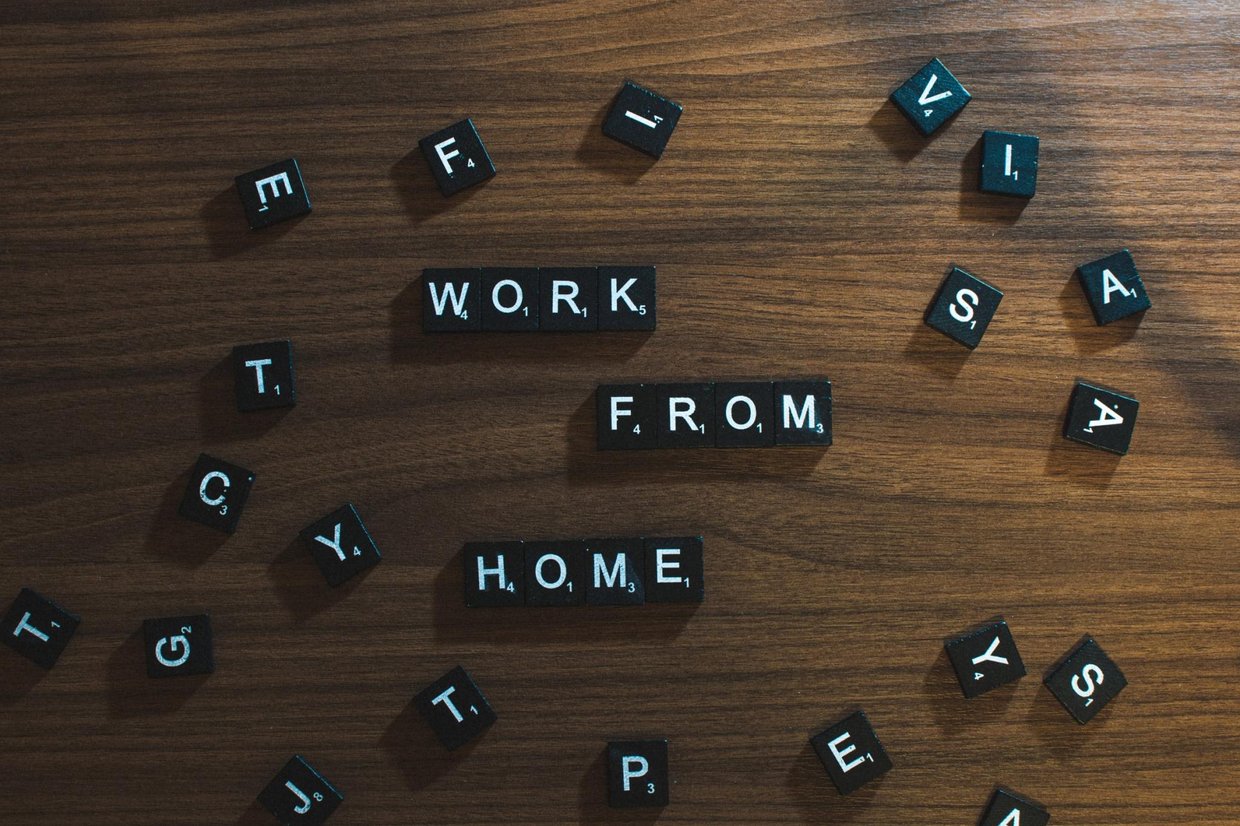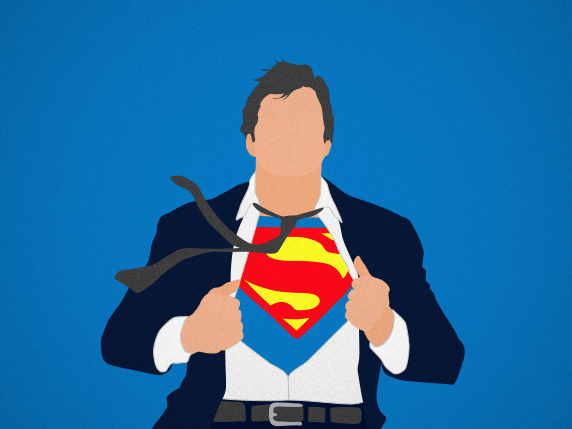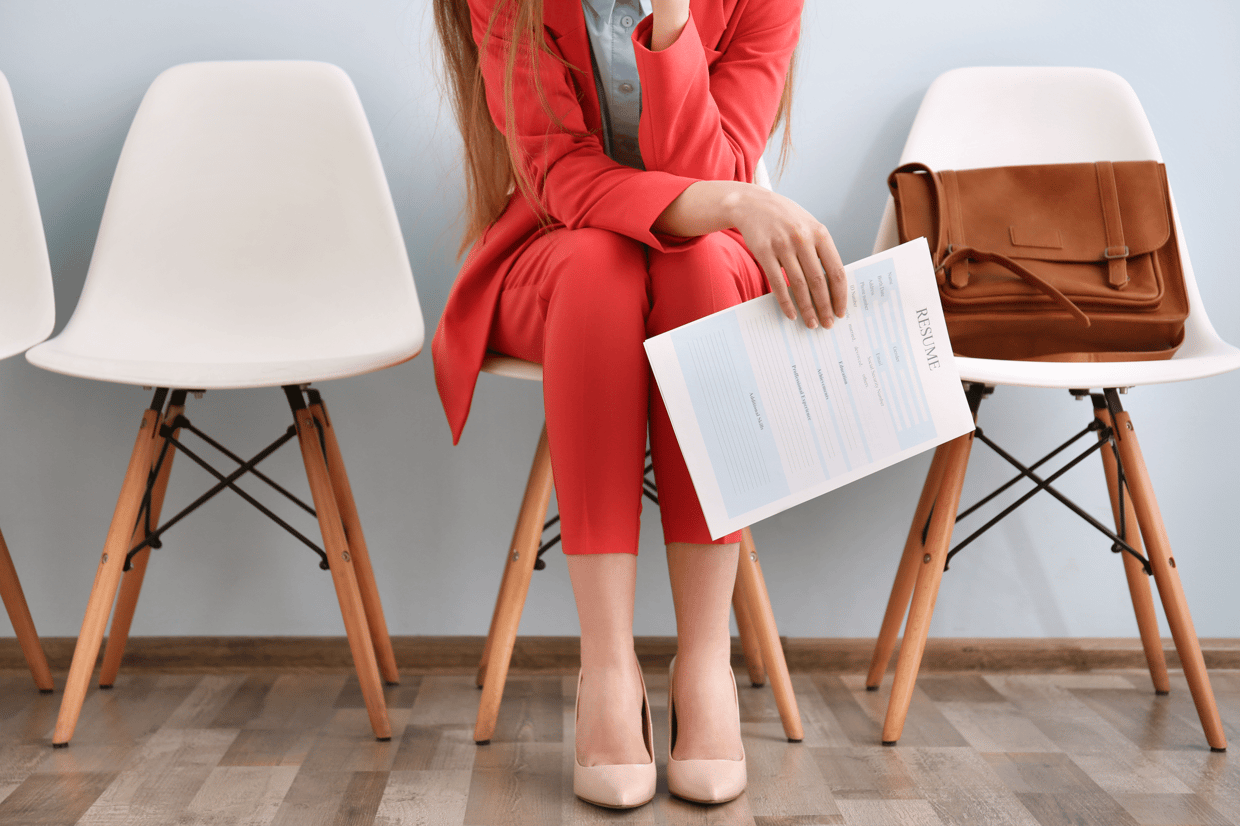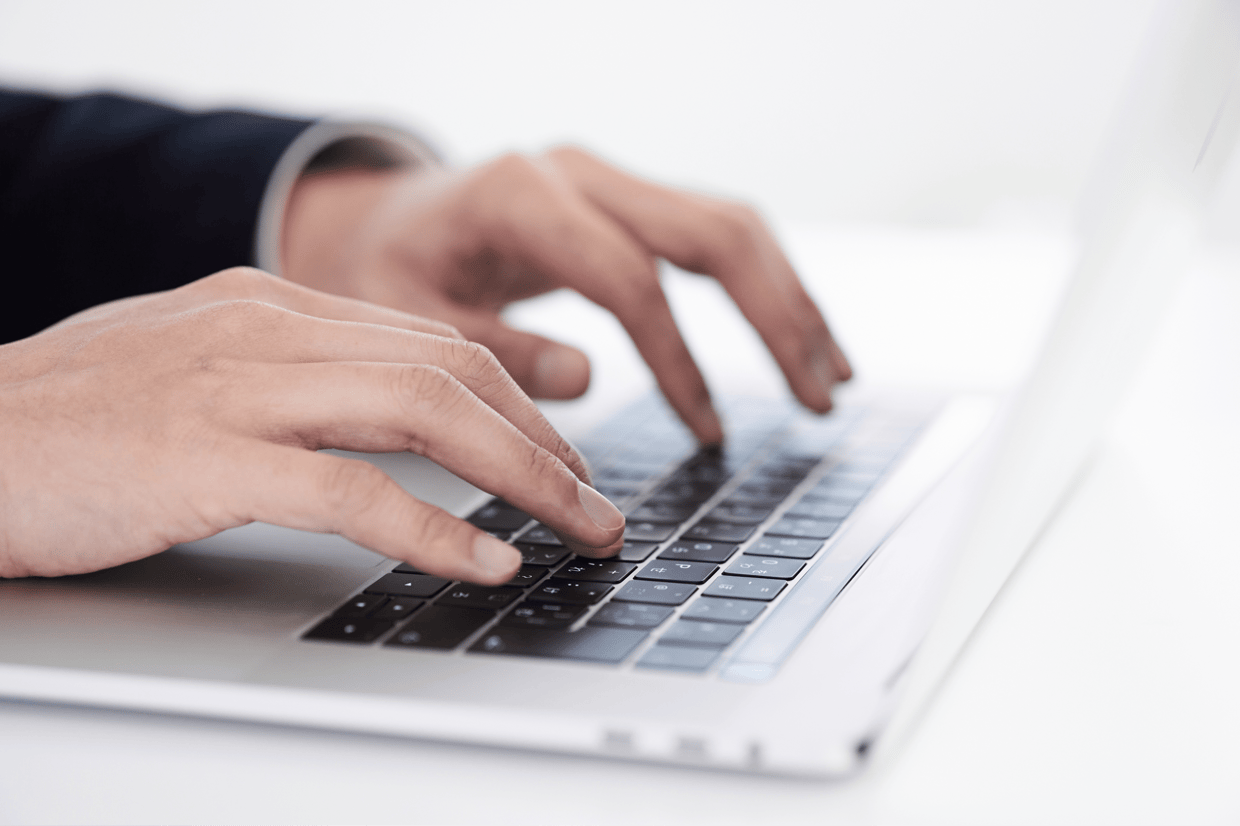6 MAY 2025
At ACA, we have an enthusiastic and creative UX/UI team, internally known as Studio. To provide a behind-the-scenes look, Stijn Schutyser , UX designer within the team, shares his insights on how Studio operates, how they collaborate with other teams, and the impact of their projects. How our UX/UI team works at ACA You call it internally the "POD Studio," where does that name come from? To be honest, I have no idea. The pod had already been named before I became part of it, so if you want to know the real reason, it's best to ask Yildiray. I can imagine that it might have something to do with the fact that a studio often has to do with creativity. Think of a recording studio, a dance studio, and so on. It's a space where something is created with passion, creativity, and inspiration, and that fits well with what we do in our business unit. Editorial note: We asked Yildiray , our Senior UX/UI Designer, about this! It turns out that the POD used to be called ACT (ACA Creative Team). But then a former POD lead felt that the name didn’t fully reflect what they did, and he renamed it to Studio. Why exactly? Well, that still remains a mystery. How big is your UX/UI team and how is it composed? The Studio team currently has 6 full-time members, one part-time freelancer, and 2 interns. The majority of the team consists of UX/UI designers, but we also have Product Managers, Service Designers, Digital Strategists, and Front-end Developers. Most of our team members combine several of these roles within the team. How does your team work with the other pods, such as development and strategy? Close collaboration with the development teams is crucial for the success of a project. Therefore, we always align our designs internally first to check the technical feasibility. We also make sure that our design systems are as easy as possible to develop, with clear documentation or a playground where developers can experiment with how design components work. For projects with a strategic angle, we, of course, prefer to be in the driver's seat to define new business opportunities and value streams for our clients. What methods and tools do you use most in your UX/UI processes? For a UX/UI designer, Figma is an indispensable tool and the industry standard for designing digital experiences. We also use some tools from the Adobe Suite, such as Illustrator or Photoshop. For Front-End Development, we use Brackets, IntelliJ, or another IDE. Slack, Confluence, and Jira are also tools we use daily. What does your role involve within the UX/UI team? Within the Studio team, I am mainly responsible for delivering beautiful and intuitive screens for both mobile and desktop use. This delivery is the final step in the process. To get there, I first speak with clients to understand their business context, make sketches to quickly visualize an idea, create user journeys, draw wireframes, and link them together into clickable prototypes. Occasionally, I also work with code myself, but that is limited to web development. Lastly, I contribute by guiding interns and occasionally speaking at UX/UI meetings. A day in the life of... What does a typical workday look like for you? On most days, I start working between 8 and 9 a.m., but the content of the day can vary a lot. Some days, I focus on one project and end the day with several new wireframes or components in my design system. On other days, the day mainly consists of meetings to gather feedback or brainstorm new ideas, or holding workshops at the client’s office. What is a skill or insight you've learned here that you didn’t expect? Hmm… I had to think about this one for a bit. 🙂 Thanks to the diversity of projects and people I’ve had the chance to work with, I’ve learned a lot about myself over the years. I’ve learned, for example, where my strengths lie and where I see room for growth, the importance of having the right person in the right role around you, and that I can turn stressful situations into opportunities to think creatively and find innovative solutions. I didn’t expect to encounter myself this often, but I’m happy that I have. It makes me a stronger, more experienced person who, in turn, can support others. What do you enjoy most about your role? I aim to give the client a “wow” feeling every time I present a design proposal for the first time. There’s nothing better than the feeling a client gives you when they say that your design is exactly what they wanted or even exceeds their expectations. I ride that feeling all day long! Projects Which projects and/or clients has the Studio team worked on so far? There have been many of them by now 😉 A few of our latest projects include: Ecofix: As a startup, Ecofix needed a partner to help shape their brand identity, design a seamless digital experience, and build a complete digital platform, app, and website, all in a very lean way. Be sure to check them out ! EBTS: EBTS is available 24/7 across Europe to ensure that commercial vehicles can quickly get back on the road after breakdowns. To further improve efficiency, we gave their customer portal a complete makeover with improved ease of use and a renewed user interface. Vias: Vias is an independent knowledge institute aimed at improving road safety, mobility, security, and health. To achieve these goals and expand their reach, we identified several digital value streams for Vias and created an action plan to turn this strategic vision into exciting projects with real business value. We are currently working hard to further develop these projects. Which of these projects has been the coolest project you've ever worked on? I’m quite the car geek myself. For MobilityPlus, we worked on an app and platform for EV charging, managing charging stations, and much more. It was really fun to incorporate my passion for cars into the project. How do you work with clients who have little UX/UI experience? We love working with our clients in a co-creative setting. We actively involve them through workshops, brainstorming sessions, and iterative feedback rounds. By working together and asking for their input, we not only build a strong product, but also help the client understand the impact and importance of UX/UI. Using visual tools like wireframes and prototypes also helps us quickly make things tangible for everyone. How do you test a design before it goes live? There are several ways to test a design before developers start working on it. We often build an interactive prototype to be tested by both internal stakeholders and end users. This way, we can validate usability early on and address any issues. That prototype can also be combined with A/B testing, where we test different designs to measure which one yields the best results. In the past, we’ve also worked with a beta launch. This gives a limited group of users early access to the product, allowing us to gather real-world feedback and make improvements before the product goes fully live. Each method has its pros and cons, so we always make a well-considered choice based on time, budget, and other factors. Additionally, designs are checked within the team by fellow experts to ensure that we are following best practices for UX and UI. What are the growth opportunities within the UX/UI team here? If you want to continue focusing on the creative and analytical aspects of UX/UI, you can grow into a Senior or Expert UX/UI Designer role. If you prefer to broaden your horizon and contribute more strategically, there are paths to roles like Product or Service Designer. Finally, you can dive deeper into areas such as the psychology and data behind user experiences and grow into a UX Specialist. Is the role of a UX/UI designer changing due to technological innovations? If so, how? Of course! Without the innovation of graphical interfaces in the 1970s, the role of a UX/UI designer wouldn’t even exist. ;) The trend of technology changing the role continues: in the past, there was little or no focus on mobile design, whereas now, in a B2C context, it is often the primary focus. With the advent of AI, I think interfaces will become simpler because the system behind the scenes is becoming smarter, and the user will be shown fewer, but more targeted options. The focus of a UX/UI designer may shift towards understanding the user and their intentions even more, and less on the UI aspect. What is a recent UX trend that you are excited about? Technology is becoming increasingly all-encompassing. Our smartphones can do and know a lot more than they did five years ago. The next step is to integrate that technology more seamlessly into our daily lives. Apple, Meta, and other companies have been making strides in this direction with their mixed-reality glasses. I'm curious to see where technology will go in the coming years and what impact that will have. Another trend worth celebrating is that some car manufacturers have seen the light and given up the quest to cram all functionality into a touchscreen or use capacitive buttons. Three cheers for the return of real buttons! Which books, podcasts, or courses related to UX/UI design do you read/listen to and recommend for UX/UI professionals? I also attend the Meetups organized by UX Belgium in our region. But also the accessibility book and some other things I’ve read recently. Growth opportunities best team moments at ACA You’ve progressed in your career to become a UX/UI designer. What was the moment when you realized UX/UI is your true passion? I used to do both UX/UI work and tasks from my previous role, such as copywriting and content management. I noticed that I got more and more energy from the UX/UI work, and I preferred to put the other tasks on the back burner. It was then time for an honest conversation with myself and the pod leads, who fully encouraged me and ignited my passion. I’m still very grateful to them and ACA for their advice and support. Going back to writing felt like something I got less energy from than before. What’s the best team moment you’ve experienced at ACA? The hardest question in this interview! There have been a lot of great team moments over the years: celebrating successful project deliveries, team activities within the pod, spontaneous activities with colleagues like go-karting or billiards, and of course, the ACA weekends. If I had to pick a favorite moment, it would probably be one of the evenings when we go out with a big group during the ACA weekend. A beer in hand, good music, and cool people around you: I can't ask for more. Which small UX details do you think make a big difference? It’s often the small details that make a big difference. Personally, I love seeing smooth micro-animations, like the "bounce" effect at the end of a list on mobile or the jumping heart when you like a reel on Instagram. The most important thing, of course, is that you show you truly understand your user. I recently noticed that I hadn’t been receiving notifications from one of my Ring devices for a few days. When I checked the app, I saw the device was offline. My concern was immediately addressed with some microcopy: “Your device recently had a low battery. You may need to recharge it.” It was great that Ring immediately understood my situation! What is the best feedback you’ve ever received? I once had doubts about whether I should leave the marketing world and fully focus on UX/UI. Such a career switch brought some uncertainty. As a test, I did a mini-project for a client. After a few days working at the client's office, the Product Owner called me over to discuss a few things. He told me that everyone was extremely positive about my dedication and designs, with a prompt question of whether I would like to become their permanent designer. You can’t get better feedback than that! That mini-project eventually grew into a project where I worked for that client for six months. What’s the best advice you can give to an aspiring UX/UI designer? It’s easier said than done, but… step out of your comfort zone! The best designers keep asking questions, exploring new avenues, and challenging themselves (and their clients!). Occasionally work at your client's office to experience the company context and meet new people with different insights. You’ll learn a lot quickly. Want to join ACA and become part of our team? {% module_block module "widget_65b313c4-bb91-4ef7-8862-e2cc5335eac7" %}{% module_attribute "buttons" is_json="true" %}{% raw %}[{"appearance":{"link_color":"light","primary_color":"primary","secondary_color":"primary","tertiary_color":"light","tertiary_icon_accent_color":"dark","tertiary_text_color":"dark","variant":"primary"},"content":{"arrow":"right","icon":{"alt":null,"height":null,"loading":"disabled","size_type":null,"src":"","width":null},"tertiary_icon":{"alt":null,"height":null,"loading":"disabled","size_type":null,"src":"","width":null},"text":"Check out our jobs"},"target":{"link":{"no_follow":false,"open_in_new_tab":false,"rel":"","sponsored":false,"url":{"content_id":229291012283,"href":"https://25145356.hs-sites-eu1.com/nl/jobs","href_with_scheme":null,"type":"CONTENT"},"user_generated_content":false}},"type":"normal"}]{% endraw %}{% end_module_attribute %}{% module_attribute "child_css" is_json="true" %}{% raw %}{}{% endraw %}{% end_module_attribute %}{% module_attribute "css" is_json="true" %}{% raw %}{}{% endraw %}{% end_module_attribute %}{% module_attribute "definition_id" is_json="true" %}{% raw %}null{% endraw %}{% end_module_attribute %}{% module_attribute "field_types" is_json="true" %}{% raw %}{"buttons":"group","styles":"group"}{% endraw %}{% end_module_attribute %}{% module_attribute "isJsModule" is_json="true" %}{% raw %}true{% endraw %}{% end_module_attribute %}{% module_attribute "label" is_json="true" %}{% raw %}null{% endraw %}{% end_module_attribute %}{% module_attribute "module_id" is_json="true" %}{% raw %}201493994716{% endraw %}{% end_module_attribute %}{% module_attribute "path" is_json="true" %}{% raw %}"@projects/aca-group-project/aca-group-app/components/modules/ButtonGroup"{% endraw %}{% end_module_attribute %}{% module_attribute "schema_version" is_json="true" %}{% raw %}2{% endraw %}{% end_module_attribute %}{% module_attribute "smart_objects" is_json="true" %}{% raw %}null{% endraw %}{% end_module_attribute %}{% module_attribute "smart_type" is_json="true" %}{% raw %}"NOT_SMART"{% endraw %}{% end_module_attribute %}{% module_attribute "tag" is_json="true" %}{% raw %}"module"{% endraw %}{% end_module_attribute %}{% module_attribute "type" is_json="true" %}{% raw %}"module"{% endraw %}{% end_module_attribute %}{% module_attribute "wrap_field_tag" is_json="true" %}{% raw %}"div"{% endraw %}{% end_module_attribute %}{% end_module_block %}
Read more