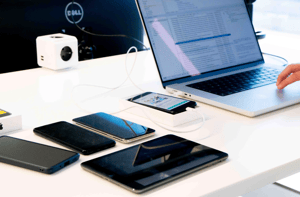As developers, we understand that GPS accuracy is the backbone of many mobile applications, from navigation to location-based services. The accuracy of your app's GPS functionality can make or break the user experience. In this article we’ll give you five practical ways to improve the GPS accuracy of your mobile application and ensure that your users never feel lost again. How poor GPS location accuracy kills mobile application success: real-life example Let’s start with a real-life example of how poor GPS accuracy can cause your mobile application to fail big time. Example Elise downloaded your new mobile application, Commuter . The app promises to enhance her commuting experience by delivering timely notifications about her bus stops and estimated arrival times. However, to her dismay, the performance of your app has been inconsistent. While on some days it offers accurate real-time updates, on others, she receives the notifications too late or too early. Understandably, Elise is frustrated and shares her dissatisfaction with your mobile application through a negative review. What goes wrong with the GPS accuracy? You, as the developer, are left perplexed. After all, you've integrated the platform's standard GPS algorithms, so why the inconsistency? The app calculates her average velocity based on the difference between GPS locations and the time between these updates. It's programmed to notify her of her bus stop once her GPS coordinates fall within a 100-meter radius of the station. While this sounds logical, the real-world results don’t align with expectations. What causes poor GPS location accuracy? The core issue stems from the inherent inaccuracies in GPS location data. While GPS locations include a margin of error, typically expressed in meters with a 68% confidence interval, this margin doesn't consider the influence of GPS signal reflections , also known as multipath errors. Multipath errors occur when GPS signals bounce off objects or surfaces before reaching the GPS receiver's antenna. Urban areas with tall buildings and dense infrastructure are particularly prone to GPS signal reflections. The reflection of signals off skyscrapers, vehicles, and other structures can create a complex signal environment, leading to unpredictable location inaccuracies. GPS signal reflections can divert the signal by kilometers, potentially causing the app to incorrectly indicate that Elise has either already reached her destination or is still kilometers away. Challenges of GPS signal reflections for mobile app developers GPS signal reflections pose several challenges to mobile app developers: Inaccurate positioning : GPS signal reflections can cause the GPS receiver to calculate an incorrect position. When the reflected signal arrives slightly later than the direct signal, the receiver may interpret it as coming from a different angle, leading to inaccurate position estimates. Inconsistent readings : GPS signal reflections are often inconsistent, making it difficult for developers to predict when and where they will occur. This inconsistency can result in varying levels of inaccuracy, posing a challenge when designing location-dependent services. How to improve GPS location accuracy? To counter the challenges of GPS signal reflections and enhance the user experience, a renewed strategy is necessary. Here are some innovative strategies to improve the GPS location accuracy of the Commuter mobile app in the example above: Filtering GPS locations : It's crucial to discard any location updates with inaccuracies exceeding 100 meters. This ensures that only the most reliable data is used for computations. Leveraging additional sensor data : Incorporate accelerometer data to enhance GPS accuracy. Use a velocity Verlet algorithm to predict locations based on the accelerometer data. Combine these predictions using a Kalman Filter, factoring in the uncertainty of each data source, stabilizing the location signal, and providing a more accurate prediction. Projection algorithms for bus routes: Since Elise commutes by bus, projection algorithms can be employed to align her location with the bus’s route. This can be achieved by approximating the route using data from different bus stops. Crowdsourced Wi-Fi SSIDs: Another innovative approach involves crowdsourcing Wi-Fi SSIDs (Service Set Identifiers). These SSIDs can act as location markers, providing additional data points to refine location accuracy. Bluetooth beacons for enhanced accuracy : Detecting crowdsourced Bluetooth beacons, can also serve as location updates. By tapping into these BLE beacons, you can further enhance the app's accuracy. By implementing these strategies, the Commuter app significantly enhances its accuracy, ensuring a consistent and reliable user experience. As a result, Elise and many users like her can enjoy timely and accurate updates, leading to positive reviews and overall customer satisfaction. 📱 Conclusion While the challenges faced by the Commuter app might seem unique, they reflect real-world hurdles many mobile app developers encounter. At ACA, we've successfully navigated these challenges using the strategies outlined above. While GPS is a valuable tool, understanding its limitations and augmenting its data with other technologies is key to ensuring reliable location-based services. Looking for an experienced mobile application development partner? {% module_block module "widget_137b2ccd-e194-4a50-a7ff-05def1e6085b" %}{% module_attribute "buttons" is_json="true" %}{% raw %}[{"appearance":{"link_color":"light","primary_color":"primary","secondary_color":"primary","tertiary_color":"light","tertiary_icon_accent_color":"dark","tertiary_text_color":"dark","variant":"primary"},"content":{"arrow":"right","icon":{"alt":null,"height":null,"loading":"disabled","size_type":null,"src":"","width":null},"tertiary_icon":{"alt":null,"height":null,"loading":"disabled","size_type":null,"src":"","width":null},"text":"Contact us"},"target":{"link":{"no_follow":false,"open_in_new_tab":false,"rel":"","sponsored":false,"url":{"content_id":230950468795,"href":"https://25145356.hs-sites-eu1.com/en/contact","href_with_scheme":null,"type":"CONTENT"},"user_generated_content":false}},"type":"normal"}]{% endraw %}{% end_module_attribute %}{% module_attribute "child_css" is_json="true" %}{% raw %}{}{% endraw %}{% end_module_attribute %}{% module_attribute "css" is_json="true" %}{% raw %}{}{% endraw %}{% end_module_attribute %}{% module_attribute "definition_id" is_json="true" %}{% raw %}null{% endraw %}{% end_module_attribute %}{% module_attribute "field_types" is_json="true" %}{% raw %}{"buttons":"group","styles":"group"}{% endraw %}{% end_module_attribute %}{% module_attribute "isJsModule" is_json="true" %}{% raw %}true{% endraw %}{% end_module_attribute %}{% module_attribute "label" is_json="true" %}{% raw %}null{% endraw %}{% end_module_attribute %}{% module_attribute "module_id" is_json="true" %}{% raw %}201493994716{% endraw %}{% end_module_attribute %}{% module_attribute "path" is_json="true" %}{% raw %}"@projects/aca-group-project/aca-group-app/components/modules/ButtonGroup"{% endraw %}{% end_module_attribute %}{% module_attribute "schema_version" is_json="true" %}{% raw %}2{% endraw %}{% end_module_attribute %}{% module_attribute "smart_objects" is_json="true" %}{% raw %}null{% endraw %}{% end_module_attribute %}{% module_attribute "smart_type" is_json="true" %}{% raw %}"NOT_SMART"{% endraw %}{% end_module_attribute %}{% module_attribute "tag" is_json="true" %}{% raw %}"module"{% endraw %}{% end_module_attribute %}{% module_attribute "type" is_json="true" %}{% raw %}"module"{% endraw %}{% end_module_attribute %}{% module_attribute "wrap_field_tag" is_json="true" %}{% raw %}"div"{% endraw %}{% end_module_attribute %}{% end_module_block %}
Read more